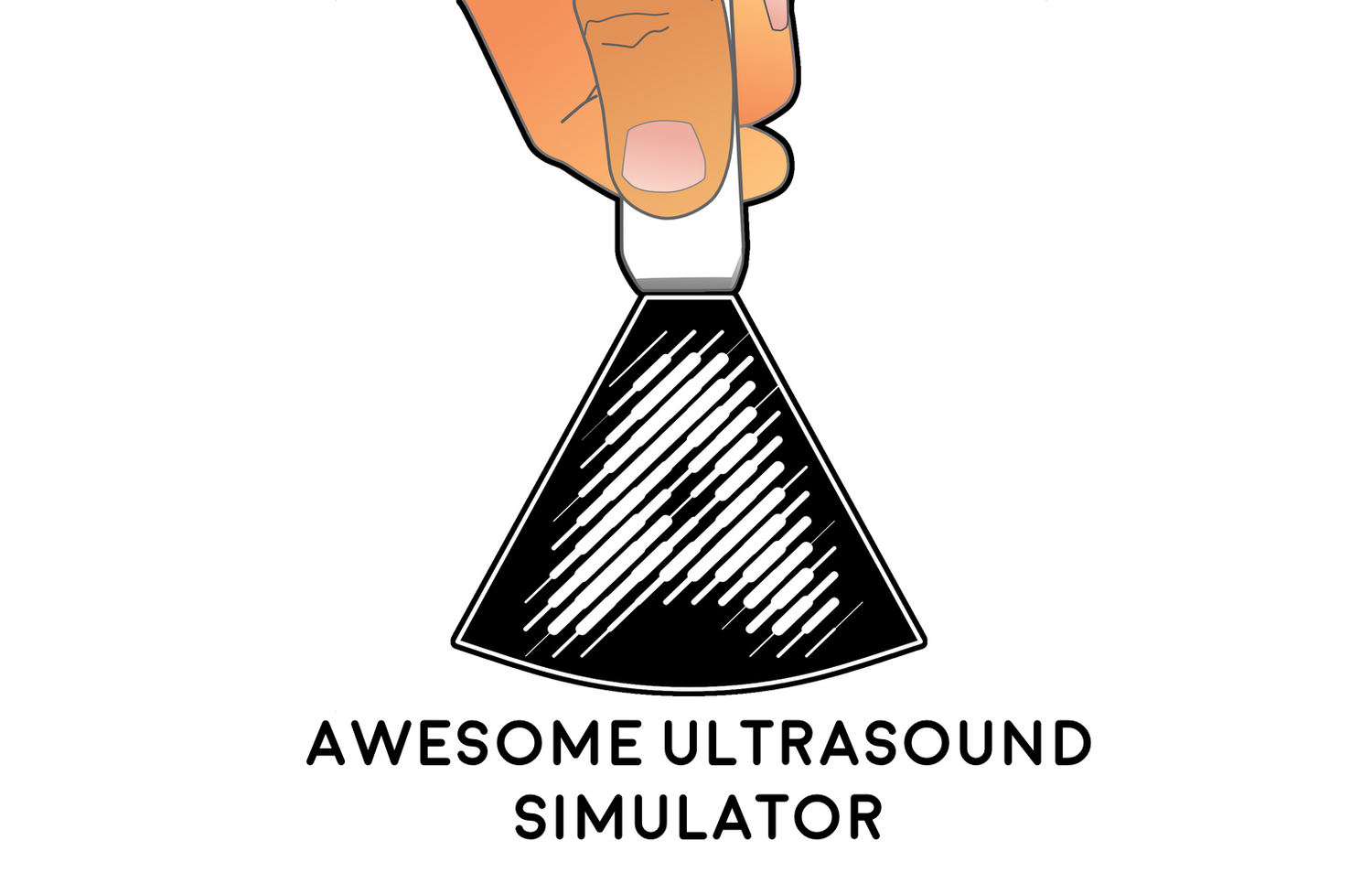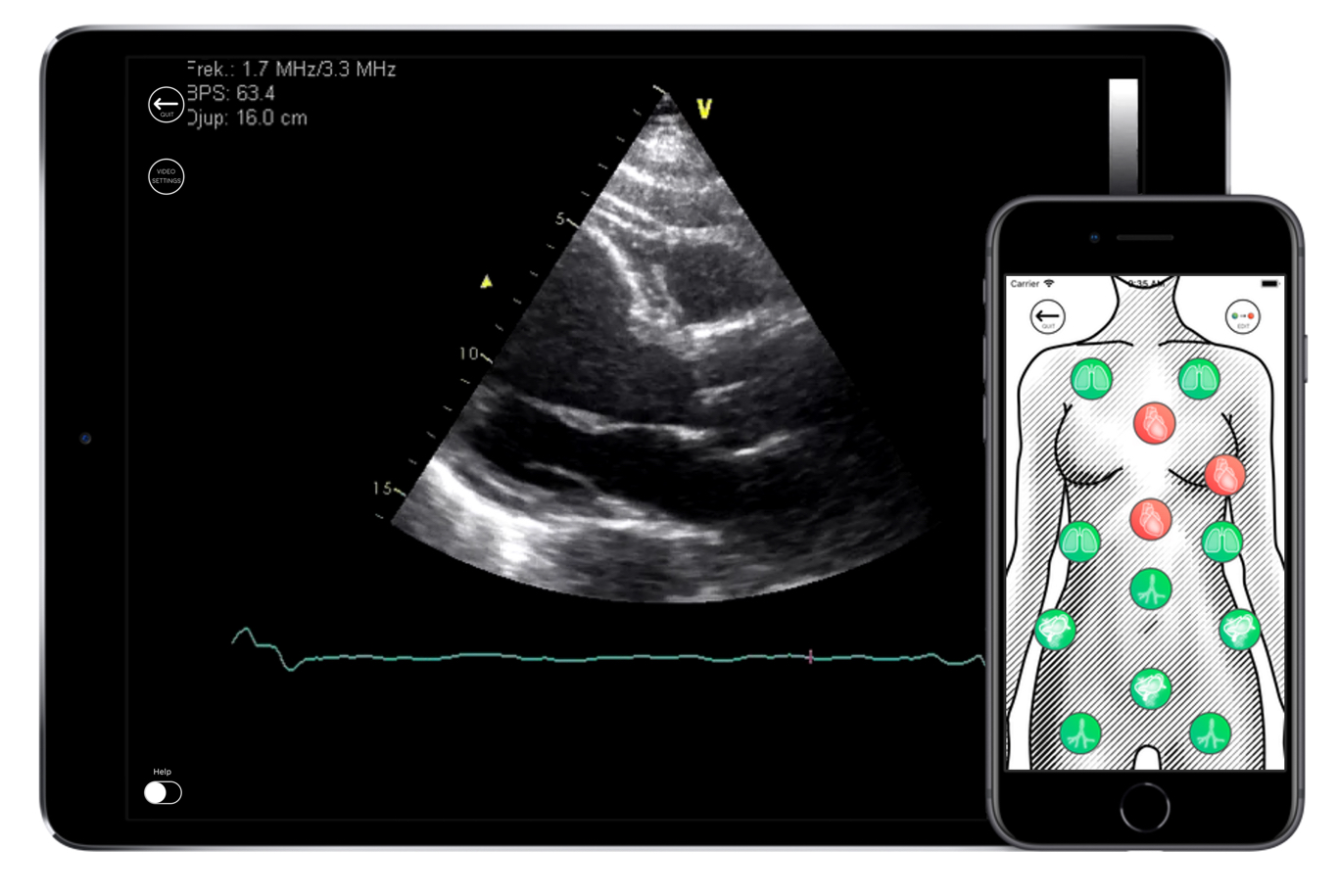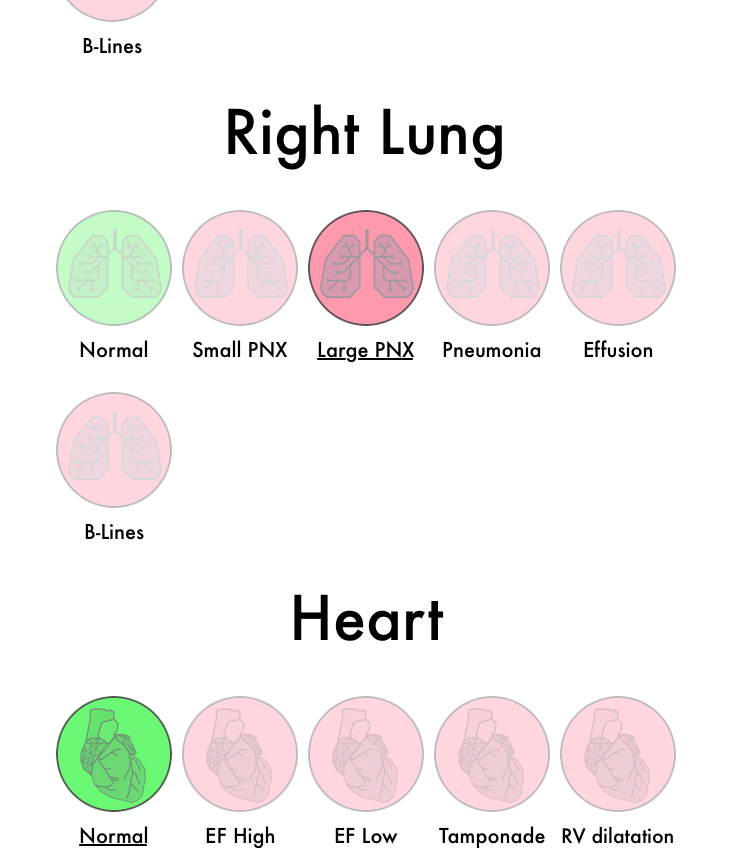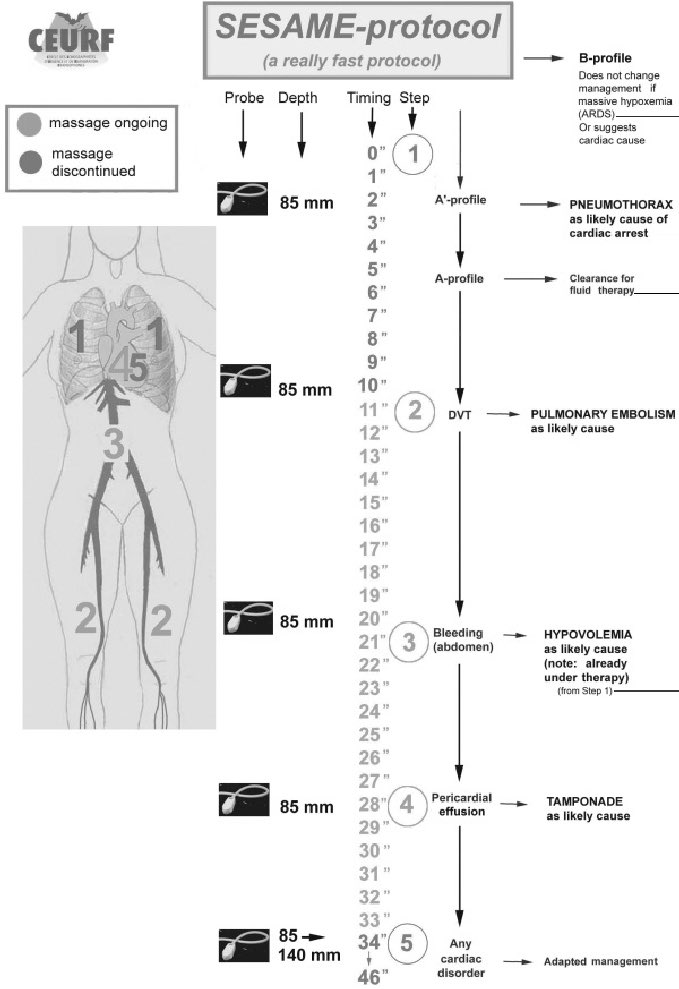HEMS Timer Privacy Policy 2021
Privacy Policy
Per Östergren built the HEMS Timer app as a Commercial app. This SERVICE is provided by Per Östergren and is intended for use as is.
This page is used to inform users regarding my policies with the collection, use, and disclosure of Personal Information if anyone decided to use my Service.
If you choose to use my Service, then you agree to the collection and use of information in relation to this policy. The Personal Information that I collect is used for providing and improving the Service. I will not use or share your information with anyone except as described in this Privacy Policy.
The terms used in this Privacy Policy have the same meanings as in our Terms and Conditions, which is accessible at Awesome Ultrasound Simulator unless otherwise defined in this Privacy Policy.
Information Collection and Use
The Service requires no personal data to work, and no personally identifiable information is collected. Additional data that you provide yourself, such as additional video files, are stored on your device and not shared by any other party.
The app does not use third party services that may collect information used to identify you.
Log Data
I want to inform you that whenever you use my Service, in a case of an error in the app I collect data and information on your phone called Log Data. This Log Data may include information such as your device Internet Protocol (“IP”) address, device name, operating system version, the configuration of the app when utilizing my Service, the time and date of your use of the Service, and other statistics. This data is only shared according to the settings in iOS that controls sharing of data with the developer.
Security
I value your trust and therefore collect a minimum of information, of which none should be traceable to a specific individual. Remember that no method of transmission over the internet, or method of electronic storage is 100% secure and reliable, and I cannot guarantee its absolute security.
Children’s Privacy
These Services do not address anyone under the age of 13. I do not knowingly collect personally identifiable information from children under 13. In the case I discover that a child under 13 has provided me with personal information, I immediately delete this from our servers. If you are a parent or guardian and you are aware that your child has provided us with personal information, please contact me so that I will be able to do necessary actions.
Changes to This Privacy Policy
I may update our Privacy Policy from time to time. Thus, you are advised to review this page periodically for any changes. I will notify you of any changes by posting the new Privacy Policy on this page. These changes are effective immediately after they are posted on this page.
Contact Us
If you have any questions or suggestions about my Privacy Policy, do not hesitate to contact me.