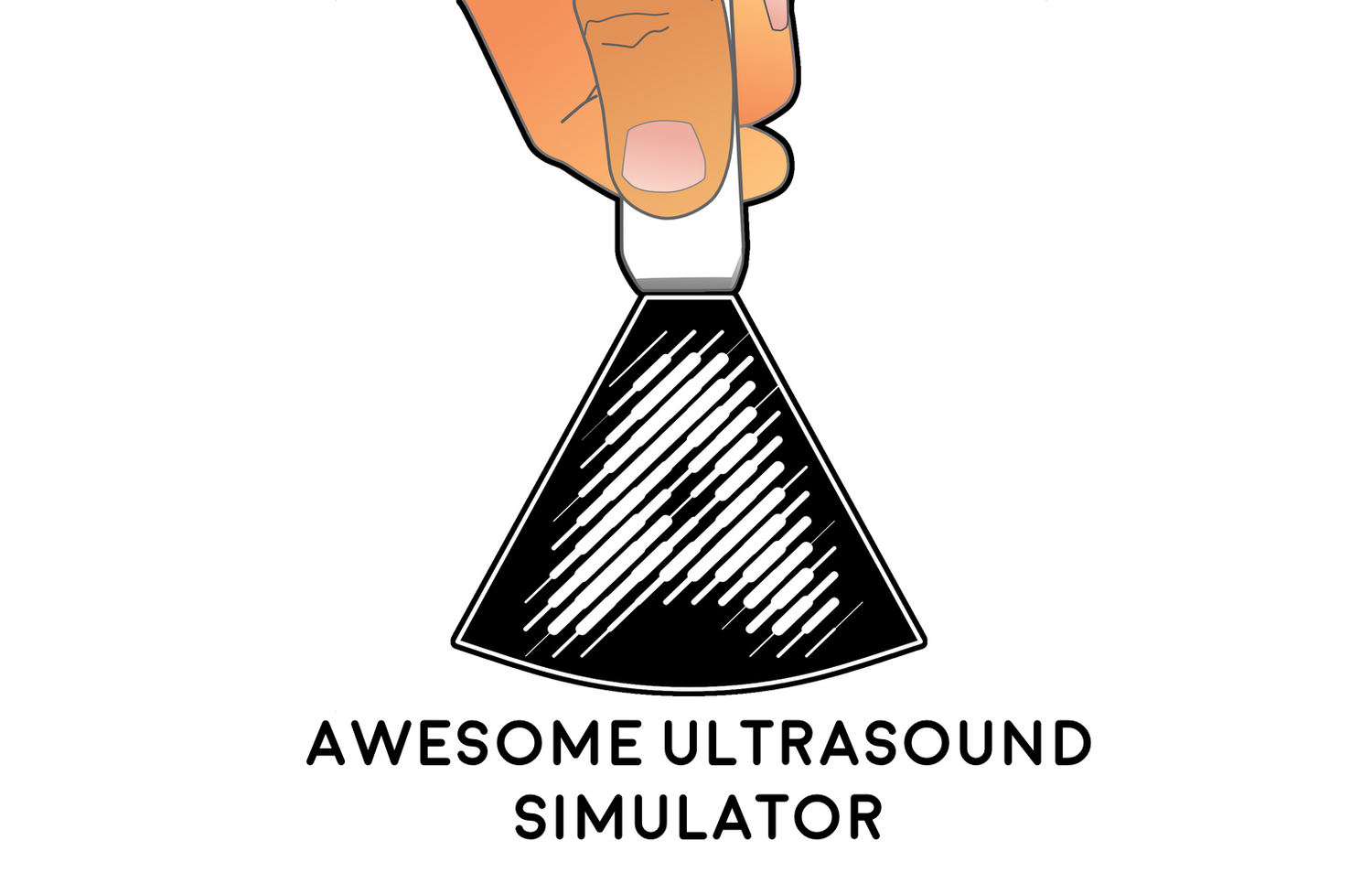What's that on the TV? -Ultrasound, that's what!!!
Today, Awesome Ultrasound Simulator is getting more ominous than ever, with the release to the 1.0 version of the app for Apple TV. You can now use any TV connected with an Apple TV as the monitor screen when doing your simulation scenarios, which can come in handy if short of iOS devices or if you are in a location such as a sim lab where screens usually are abundant.
Using the HDMI output of the Apple TV also facilitates interactive presentations, let the audience scan a doll or a mannequin, and let the picture be shown for everyone to see via the projector.
Some things are different than the iOS version, such as that only monitor mode is possible on the TV. Usually, switching between short axis och long axis views are done by a touch on the monitor screen. On the TV, this is managed by clicking the Play/Pause button in the Apple TV remote instead. This can be done by the person doing the simulation, using the Apple TV remote as a dummy probe to examine the patient, or by the simulation facilitator who can switch view on command from the examiner.
A standard iOS device is required to act as remote controller for the monitor, but nothing differs in regards to how you connect the devices or how to set up pairing with 'Team Mode' if used in a setting with many instances of the app in use simultainiously.
The Apple TV version is bundled with the iOS version, so if you've bought one you've automatically got the other. Try it out!
Together with the 1.0 Apple TV release, the iOS version is getting an update also. Version 2.1 adds increased compatibility with the TV version, and minor bug fixes. Download on the AppStore!
I hope that you will find use for this version, even if not in the every day simulation. Happy simulations!